Week 14 + 15 - Don't Rock the Boat!
- Morgan Jones
- Apr 29, 2018
- 5 min read
This level is actually starting to come together for me these past couple of weeks for two reasons. The first being that I can see the end of the texturing tunnel for the assets in the scene and the second being that I've started to get things moving! The reason that this is a double week post is because a lot of these weeks are starting to boil down into minor feedback related level tweaks and applying collision, so for the sakes of keeping a little bit of flow to the updates, it made sense to double down.
I spent a good deal of time this week getting the divers helmet to a point where I was happy with it. Because the metal is of a different variety to the other metals in the scene, I felt that for consistency purposes, I would create a metal variation tiling texture in substance designer to use as a supporting texture for this asset. As I stated in last weeks update, I am now able to use this same texture on the spyglass and lantern elements of the scene and just use some fill colour overlays set to screen in order to get some colour variation between each of the assets. This one was tricky however because it was very easy to take the texture too far and have it display a different level of detail to the other assets. I had to keep in mind how close the player was able to get to the asset as well as its overall scale to determine its LOD and texture resolution. This is why the marmoset image may appear to be lower resolution that what you would expect from the presentation of singular asset. Overall, I am happy with this asset and how it's appearance works with the other assets in the scene.

This below example shows how I've used the same material to uniquely texture the characters spyglass. I also always end up painting some extra detailed attention so that the edge-wear and stylized occlusion is always suitable to each asset without relying on just generators and tile-able's to do all the work for me.
The only assets I now have left to texture is the lantern that you can see by the bathtub and exit hole as well as the ships steering wheel which I've started to get working towards the end of this week.
Something that I've been battling with for the last couple of weeks is getting some moving elements in the scene working. The first challenge was setting up a playable camera that would pan across the scene with controller input that tilts to simulate the tossing and turning of the boat. The camera itself attached to a spline that I can control the path it takes when the user wishes to pan right and left whilst it rotates between two predetermined values perpetually along a sine curve to get that more natural effect. I was then able to fake the hanging of all the bottles by adding the same effect in reverse that that they counter the rotation of the camera exactly to appear that they are remaining still.
There is a very similar effect applied to the sliding elements except instead of rotating between these values, it offsets there position along its Y Axis to appear to be affected by the rock of the boat. The only real added difference is that there is a slight delay to the slide effect so that it gives the effect of slight bit of friction before the item starts to move.
The next added movement that I thought would be fun and interesting to have in the level was to create an 2D animated shadow man that could creep on the screen resulting in getting taken out by some good old fashioned voodoo magic. The way that I went about creating this effect was to look into creating hand drawn animations which has been an area of interest of mine for a while and I saw a good opportunity to give it a bash. The resulting animation is currently 40 frames long running at 24 FPS and even though it comes across as being a little flickery, I feel that with the candlelight and the nature of shadows, I thought that this just added to effect more. The shadow material is darker in this Gif purposely for showing the animation when in level it would be more see-through showing all of the 3D detail behind it.
The other stage of creating this effect was to set up the magic blueprint. I first created a source for the magic to come from so I spent some dedicated time sculpting mama Odie's magical club that she uses in the film to shoot out various kinds of voodoo magic. Whilst texturing this piece, I created an emissive mask that would ultimately grow in intensity as the club would charge the magic spell to shoot. What the blueprint is doing is when the intensity of the emissive grows to a certain optimum number, it triggers the particle effect start travelling around a spline. Throughout the production of this, I've been learning about time-line curves and how they can be used to effectively control the attributes of the effect such as speed of travel to get a more fluid animation that I can then edit on the fly to achieve a range of results.
Now as the particle effect reaches its conclusion, this triggers the flash which in turn triggers the shadow man dissolving mask effect that I talked about in last weeks update. All that is left now is to have the effect reset when completed so that the player can control the next instance of the effect. To make this effect read better however, I still need to mess around with the timings of each sequence so that the viewer is able to anticipate each layer of event as and before they happen. To achieve this, I would like to add a greater duration of time to both effects individually to treat them more like separate instances that come together instead of 1 even working against itself.
Most of the posts after this point will hopefully be me finding new ways to get more movement into the scenes because I'm hitting the stages of polishing what I have created to a high standard. Alongside this I would like to just be colour matching assets and just brushing up on areas that need that extra bit of love.
As an extra note, I got given a great deal of help in using more of UE4's technical powers from my tutors in University and Dan Upton : https://www.artstation.com/danupton , both of whom gave me a lot of help and advice when creating these effects which is always greatly appreciated.
Towards the end of this time, I decided to finally get on the HP sculpting of fishing boat steering wheel. As this piece stands, it is currently baked from the HP model that you can see below and I am currently giving it some TLC with the PBR texturing process that Ill talk about next week when its done.
All in all, it's reassuring to know that I'm sticking to my original time-frame for this project which should give me plenty of time to polish everything that needs polishing.










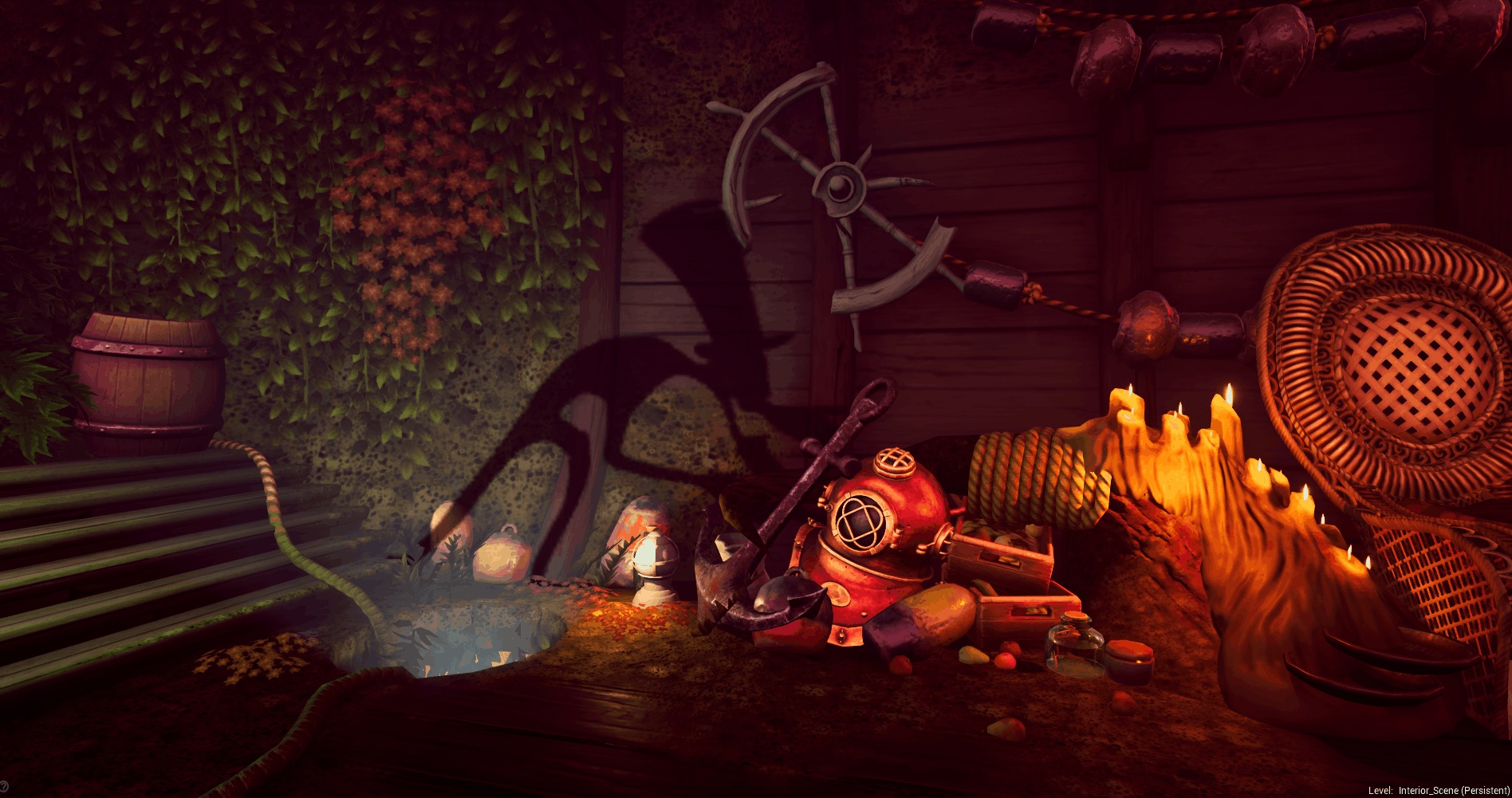


Comments